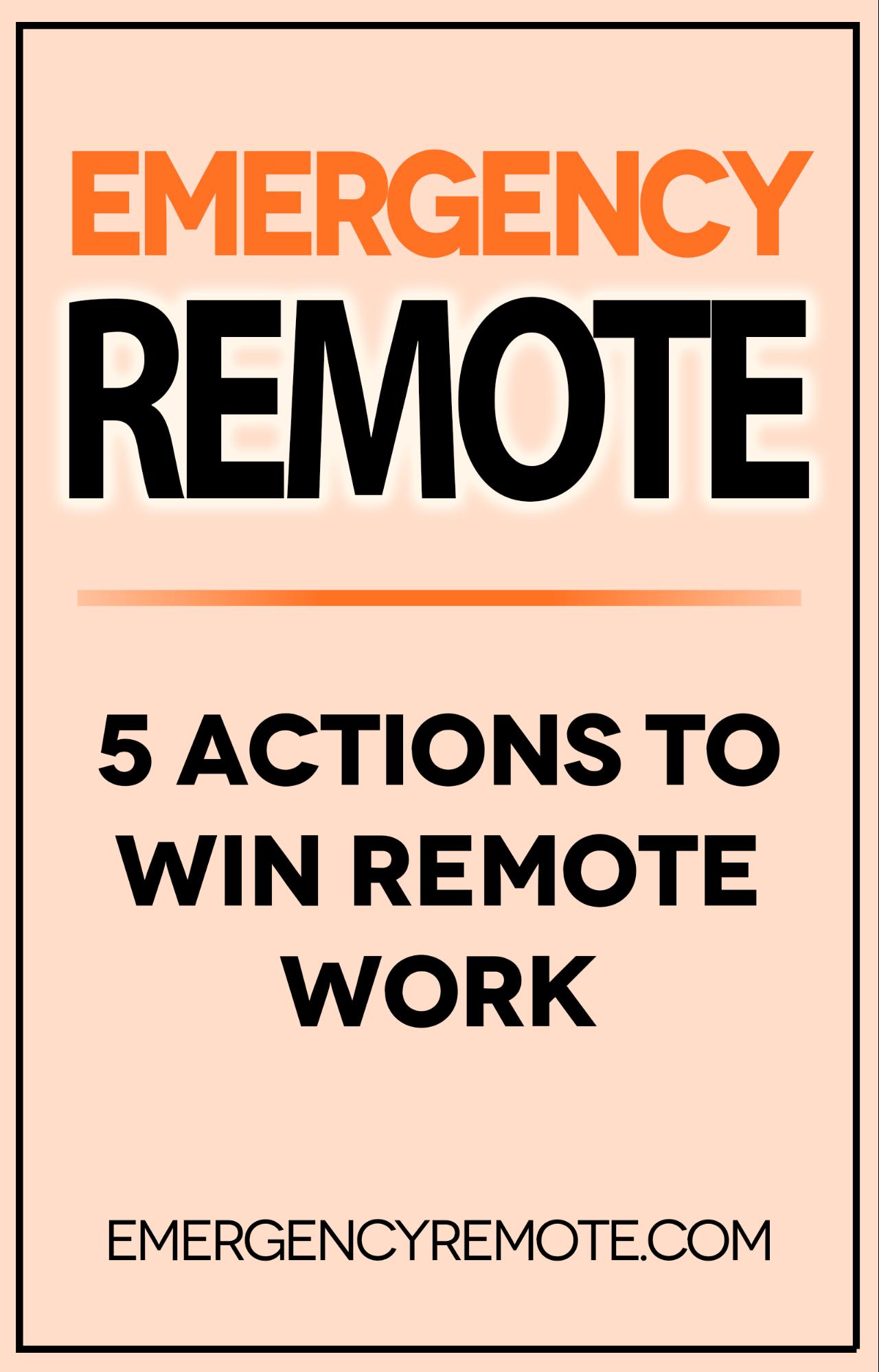
Introduction
Emergency Remote is a book of opportunity. It lights the way to turn a forced remote work situation into a great management success. It contains simple steps that will help you not only keep operating, but blow away the competition.
Some believe they can work from home as if they are in the office. "Just add some tools for video calls and everything will work just fine", they say. This cannot be further from the truth. Setting up video is to successful remote work as setting up tables is to successful onsite work. You'll probably use it, but it's not nearly enough.
Emergency Remote is divided into three succinct sections. The first discusses the underlying values required for remote work to function, the second ensures the right tools are set up, and the third describes the five immediate actions to perform for better remote work.
It is an easy, quick read. In fact, the average reader will finish the book in less than 15 minutes. After following it you'll have enough space to learn from the vast resources on remote work available online and adjust them to fit your company.
1
The Three Pillars of Remote Work
Remote work is composed of three pillars that are crucial to the success of the method. They are important to understand before going forward with implementation.
Trust
Trust is your belief in a colleague's ability to deliver work in the best possible way. Note, this does not mean a guaranteed delivery every time, but the ability to deliver. It includes asking for help if needed, recovering from mistakes and improving for next time.
Trust is essential because trusting others allows you to focus on your actual work, knowing they'll deliver. When others trust you, you get that unique peace of mind, the freedom to do your work.
Without trust, employees will be agitated. Worried that their own work will be wronged by employees they rely on, either directly or indirectly. That is an impossible way to work, especially remotely.
Evergreen Communication
Evergreen Communication achieves productive work and always-available conversations. Both are "evergreen", meaning preserved. To accomplish that, two things are needed.
First, asynchronous (async) communication — communication without the expectation of immediate response.
Second, history preservation. Conversations should be kept whole and in order, forever.
Evergreen Communication is essential because it allows employees to always work on what's most important, always be up to date, and have the reasoning behind every decision at their fingertips. They can jump into any conversation that needs them, and answer without sacrificing productive work. New employees could even onboard themselves.
Without Evergreen Communication, we're back to square one. Having everyone present, either in a chat, call or physical room forces participants to stop ongoing productive flow. Incomplete summaries, as they always are, cause information loss and make the reasoning behind decisions vague at best.
Independence
Independence is the state where the employee(s) working on a task needs little to no outside involvement. This does not mean that employees will work in silos. Some tasks require more than one person to perform. If most tasks require one person, it means they are small (as they should) and that team cooperation will take place when joining the individual tasks to form a whole.
It is essential because it makes sure each and every task is self-contained. That is, the employees responsible for it have all they need in order to deliver, and the risk of them being blocked is reduced. Further, increasing employees' resources in this way increases innovation, which again contributes to production.
Without independence, productive work is undermined. The business will be tangled with permissions requests, employees will be blocked by their privileged counterparts, and innovation will halt at the face of bureaucracy. All of these are detrimental, more so in a remote environment, where bureaucracy is harder to deal with, and therefore should be prevented.
2
Tools
You will only need four tools to be productive remotely. A tool used as a single source of truth and three tools used for the three forms of communication: async, hybrid and sync. That's it.
All employees should have access to as much material as your company's level of transparency allows, without complex permissions or process.
Each tool will have an example using a specific brand. While many brands supply these tools, make sure to only use one for each category. Different teams prefer different tools, but they cause duplication and fragmentation, which harms productivity.
Single Source of Truth
The Single Source of Truth is a website or collection of files that always represent the up-to-date and true state of work. It must adhere to Evergreen Communication and track changes and their reasoning, allow rollbacks to previous versions and keep communications async.
Once this is set up, everyone should always update the work and communicate in regards to the single source of truth. Gone are the days of files scattered across various emails.
Example: Google Docs for a law company will hold all strategies, contracts, company policies, and so on. Every change done for the client or to company policy will be reflected immediately to all involved. Changes are always tracked, previous versions preserved, and discussions are evergreen.
Async Communication: Task Manager
Tasks should be managed using a task manager, a type of software. They should be discussed and when done, changes should be made to the source of truth. Task managers are completely async, have reproducible history to understand past decisions, and always show the state of work, making status meetings redundant.
This is the hardest tool to choose, as it is company specific. Take time to test different options. If the one you have doesn't work for you, change it. Communicate this to your employees. Prevent disruption with gradual adoption. You will find one that works.
Example #1: Trello or Asana for a law firm. Employees could open tasks, involve others and jump in to help. A paralegal may open a task "Fix typo in website", the IT person may reply "Currently overwhelmed", then a secretary may jump in "I've built websites before, can I help?". This kind of exchange is impossible to achieve without the three pillars. It happens in remote companies every day, boosting the heart of their production.
Example #2: GitLab for software companies. These apps often double as a source of truth with their code hosting function and as task managers with their ticketing (issues, pull requests) system.
Hybrid Communication: Chat App
While the bulk of communication should be done using the task manager, sometimes we need to quickly hash things out. This is where chat apps come into play. They are hybrid, neither async nor sync. While it's possible to reply later, it's not easy. Messages come and go, pushing people to respond immediately.
Therefore, for work talk, use these only for quick, ephemeral conversations. Any long lasting or high impact communications should use the task manager. Outside of work talk, chat plays a big role in socializing and enjoying each other's company, an important aspect to preserve when working remotely. Avoid email or WhatsApp as much as you can. They are private by nature and make it harder for people to jump in if needed.
Example: Slack or any app with private messages and public channels will do. Employees could publicly commend a team member for good work in the general channel, or offer feedback privately. They could hop into the memes and music channels for fun, ask in the IT channel if anyone noticed a system slowdown, or share research about new strategies in the marketing channel.
Sync Communication: Video/Voice Calls
Sync communication makes sense in a few cases. Usually for brainstorms and when the team still isn't well acclimated to proper remote work. Keep it available, but try to avoid it as much as possible. Calls are fine when they are needed, but when you're new to remote work it's best to avoid them purposefully. Otherwise you will rely on them too much, which is detrimental to successful remote work. Sync communication is invaluable for socializing.
Example: Google Meet for an all hands pep talk, brainstorm meeting, or an always-on conference call for people to hang out in while working.
Important note: While being the top conference software, Zoom has had several privacy and security concerns raised as of the writing of this book. Competitors have since caught up to it in features and performance, so we advise to avoid it. Do your own research.
3
The Five Emergency Actions
The pillars and tools are like a runway and a plane. Now you need to fly and to fly, you need good aerodynamics and no brakes. The following five actions are necessary to get you flying. Without them remote work will get blocked and employees will be unproductive. With them, the sky's the limit.
Take all the actions on day one. Implement each action to the extent that fits your company and yourself. For example, flexible hours can first be a wider range than normal, or an understanding that people come and go during their work day.
Every action is done in complementing ways by managers and employees in general (including managers), and thus divided into these two groups.
Be Fearless
Fear crushes innovation and progress. It makes people try to avoid mistakes, which usually leads to stagnation, as the easiest way to avoid mistakes is to do nothing.
Managers: Add tools to undo bad decisions. Make it clear to employees that mistakes are for fixing, not reprimanding. Let them know you trust them. Aspire to learn, not to blame.
Employees: Work to your full potential. Take risks, especially if reversible. Be responsible with permanent changes, yet act on them if needed. Don't be afraid of blame and don't blame others. Acknowledge your mistakes, everyone is trying to get better.
Work Flexible Hours
Not everyone is productive at the same time of day. Some like a lot of breaks, some crunch work in one sitting. Working from home leads to even more variables that call for time adjustments.
Managers: Allow company employees to set their own hours, to use their time to the best extent. Measure their output, not the time they spend working.
Employees: Take this freedom with responsibility and do your part. Make sure you deliver complete, high-quality work on time. With that, don't feel bad for working "weird" hours, not having the same hours as your colleagues or for splitting the work between different times.
Abolish Meetings
Meetings are the enemy of Evergreen Communication. Not only do they prevent the evergreen benefits, they also actively stop productive work from happening.
Managers: Give your employees the freedom to avoid a meeting if they believe they have something better to do. Any meeting.
Employees: Do not create new meetings. Move all meetings to discussions in your task manager, track output in the source of truth. Although some meetings are needed, it's better to cancel them and add as necessary, than to keep them and taper off.
Fix Everything
Every company has problems in need of fixing. Sometimes they are overlooked, sometimes there's no time to take care of them. Sometimes we think because other people are quiet about it, it must be fine.
Managers: Empower the company's employees to act. Tell them about it, and acknowledge their efforts.
Employees: Fix every problem you see. Every problem. If it's not your responsibility, follow common sense. For example, a lawyer that notices the firm's site has a broken link, should find out who can help him fix it.
Socialize
We need the company of other people to flourish and grow. Solitude can lead to slow, unfulfilling work. Remote can go either way, the same way onsite can. Therefore we must make sure to socialize, to stay happy and content.
Managers: From now on, ignore "slacking off". Having fun is nothing but a way to regain mental stamina for the work ahead. As long as you measure output rather than time spent working, you could successfully evaluate every employee.
Employees: Take the time to talk to your colleagues, to play games together, to hang out in a call while working. Don't feel bad doing those things, but don't overuse them -- they will make you dull. Respect your managers for understanding the need for this.
Conclusion
Remote work is not an absolute nor should we follow it like a cult. However, done correctly, not only does it prevent pitfalls in times of crisis, but it brings great productivity improvements after the crisis is over. People can in fact work remotely at the office.
Doing it right means understanding why and how it works, and applying it in a way that fits your company. You've been thrown into a situation you're not used to, but you can turn this lemon into champagne.
Go ahead. Get the tools right for you. Populate them with initial documentation, spreading trust, Evergreen Communication and independence. Write about the new remote work process, adopted to your company needs. Have teams put what they're working on in the task manager. Be fearless. Work flexible hours. Abolish Meetings. Fix every problem. Socialize.
Do this and you will wonder why you weren't out of the office sooner.
Need more help?
This is just the tip of a gigantic iceberg. Appendix A has links to excellent reading material you can use to expand and improve.
For more nuanced, specialized work, email us at Advice@EmergencyRemote.com. We offer various consultation services to help you figure things out, nail the perfect remote work adaptation, and crush every obstacle.
Appendix A: Further Reading
How other companies do it
https://about.gitlab.com/company/culture/all-remote/guide/
https://doist.com/blog/how-doist-works-remote/
https://zapier.com/learn/remote-work/
List of Tools
https://zapier.com/apps/integrations/
Helpful Communities
https://www.reddit.com/r/remotework/
https://www.reddit.com/r/telecommuting/
https://www.reddit.com/r/startups/
https://www.reddit.com/r/Entrepreneurs/
This book was written by a long-time remote software developer and entrepreneur after working more than 9 years in and out of the office.
This is a Weedon & Scott endeavor.